Kemarin kita sudah pernah membahas cara membuat kotak facebook like, kali ini kita akan membuatnya dengan cara yang lebih mudah tanpa perlu mendaftar ke facebook application, cukup ikuti saja tutorial dibawah ini.Sebenarnya ada beberapa cara untuk membuat facebook like:
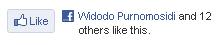
3. Box Count Facebook Like Button

4. Button Count Facebook Like Button

* Cara Memasangnya:
1. Untuk button "LIKE" dan "SEND"
<div class='fb_like_box'>
<script src='http://connect.facebook.net/en_US/all.js#xfbml=1'/><fb:like expr:href='data:post.url' font='' send='true' show_faces='false' width='400'/> </div>
2. Standard Facebook Like Button
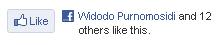
<!-- Tombol Facebook Like -->
<b:if cond='data:blog.pageType == "item"'>
<iframe allowTransparency='true' expr:src='"http://www.facebook.com/plugins/like.php?href=" + data:post.url + "&send=false&layout=standard&show_faces=false&width=450&action=like&font=arial&colorscheme=light&height=35"' frameborder='0' scrolling='no' style='border:none; overflow:hidden; width:450px; height:35px;'/>
</b:if>
<!-- Facebook Like http://adamclubs.blogspot.com -->
3. Box Count Facebook Like Button

<!-- Tombol Facebook Like -->
<b:if cond='data:blog.pageType == "item"'>
<iframe allowTransparency='true' expr:src='"http://www.facebook.com/plugins/like.php?href=" + data:post.url + "&send=false&layout=box_count&show_faces=false&width=55&action=like&font=arial&colorscheme=light&height=65"' frameborder='0' scrolling='no' style='border:none; overflow:hidden; width:55px; height:65px;'/>
</b:if>
<!-- Facebook Like http://adamclubs.blogspot.com -->
4. Button Count Facebook Like Button

<!-- Tombol Facebook Like -->
<b:if cond='data:blog.pageType == "item"'>
<iframe allowTransparency='true' expr:src='"http://www.facebook.com/plugins/like.php?href=" + data:post.url + "&send=false&layout=button_count&show_faces=false&width=90&action=like&font=arial&colorscheme=light&height=21"' frameborder='0' scrolling='no' style='border:none; overflow:hidden; width:90px; height:21px;'/>
</b:if>
<!-- Facebook Like http://adamclubs.blogspot.com -->
* Cara Memasangnya:
1. Masuk ke dashboard > Design/Rancangan > Edit HTML.
2. Klik/check "Expand Widget Templates"
3. Cari kode ini ]]></b:skin> pakai Contro + F kemudian masukkan kode itu.
4. Masukkan kode dibawah ini keatas kode tadi:
.fb_like_box {
-moz-border-radius:5px 5px 5px 5px; border-radius:10px; background:#f5f5f5; border:1px dotted #ddd; margin-bottom:10px; padding:10px; width:500px; height:20px; }
5. Kemudian cari kode <data:post.body/>
6. Kemudian pilih salah satu kode dari ke 4 kode diatas, kemudian letakkan dibawah kode <data:post.body/>
7. Untuk kode yang berwarna merah, silahkan ganti dengan alamat blog Anda.
8. Clikc PRATINJAU terlebih dahulu untuk melihat hasil perubahannya, apakah sudah sesuai selera.
9 Kalau sudah dirasa pas, kemudian clik Save Template. kemudian close.



1 comment:
Write commentsthanx ya
ReplyDelete